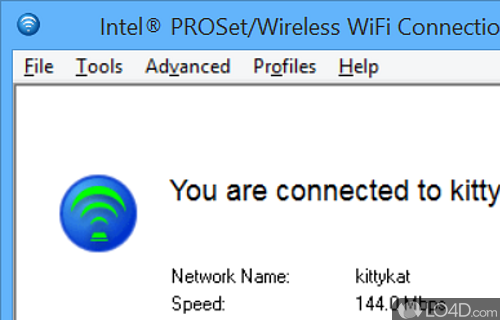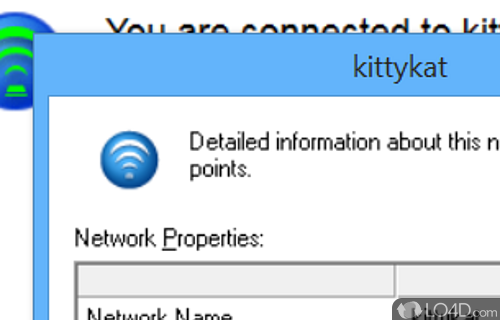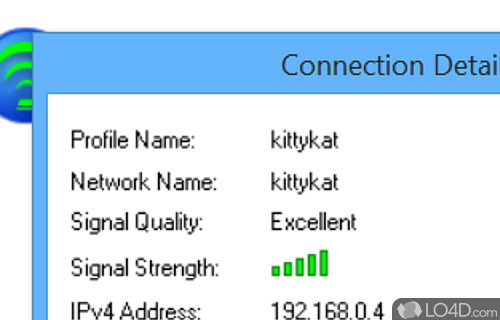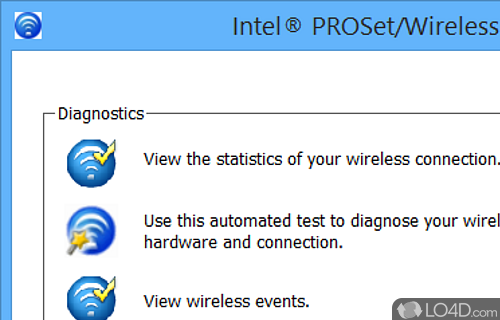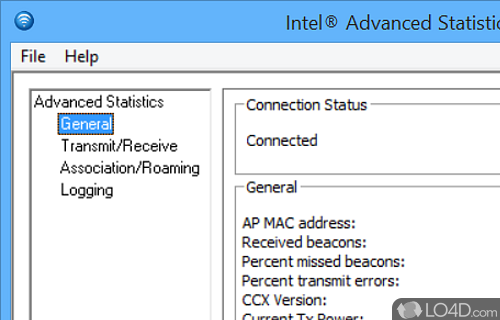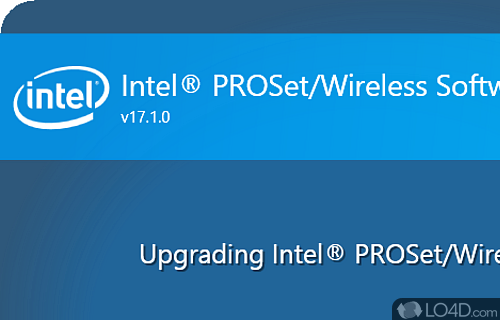Generic version of Intel's wireless networking software for Windows.
If you're the owner of a system with an Intel wireless chipset, then Intel PROSet/Wireless WiFi Software is certainly useful for administering WiFi and Bluetooth wireless networks.
The application not only includes drivers and updates for Intel chipsets, but also includes a number of optional tools which can be used to manage wireless networks like WiFi and Bluetooth.
The Connection Utility included with the package would be the most used and it acts as a full alternative to Windows' own wireless networking software. The Connection Utility lists all available WiFi networks, connects to them and displays various properties about them.
The list of networks included a number of icons which makes it easy to view access point capabilities quickly. For example, Intel PROSet/Wireless WiFi Software Connection Utility can show whether a network is capable of 801.22n or 801.22g.
Intel PROSet/Wireless WiFi Software installs diagnostics tools which can view statistics of connections, diagnose any wireless issues and view wireless events.
Administrator tools that Intel PROSet/Wireless WiFi Software provides are the ability to import wireless profiles and administer the computers connected to the network.
Overall, this collection of official Intel networking tools can both be handy and a more capable alternative to letting Windows deal with wireless networks.
Note: This software is compatible with many different PC and notebook manufacturers including Lenovo, HP/Compaq, Dell, Sony Vaio, Alienware, etc.
Features of Intel PROSet/Wireless WiFi Software
- Administrative tools
- Advanced settings: The tool provides access to advanced settings for wireless network connections, such as the ability to specify custom DNS servers, configure VPN connections, or enable Quality of Service (QoS) settings.
- Compatibility: Intel PROSet/Wireless is compatible with a variety of operating systems, including Windows, Linux and macOS.
- Diagnose issues with wireless hardware.
- Hardware support: Intel PROSet/Wireless supports a wide range of Intel wireless hardware, including Wi-Fi adapters, Bluetooth devices and wireless modems.
- Network management: Intel PROSet/Wireless allows users to view and manage their wireless network connections, including the ability to connect to new networks, configure security settings and view the status of connected devices.
- Network troubleshooting: The tool includes a number of tools and features for troubleshooting wireless network issues, such as the ability to view wireless event logs or run diagnostic tests.
- Provides Intel Wireless Troubleshooting.
- Supports wireless profiles.
- Troubleshoot issues with wireless WiFi network.
- View statistics of wireless WiFi connection.
- WiFi protected setup
- Wireless profile management: Intel PROSet/Wireless allows users to create and manage wireless profiles, which can be useful for configuring specific settings for different networks or devices.
Compatibility and License
Intel PROSet/Wireless WiFi Software is provided under a freeware license on Windows from WiFi software with no restrictions on usage. Download and installation of this PC software is free and 24.10.0 is the latest version last time we checked.
What version of Windows can Intel PROSet/Wireless WiFi Software run on?
Intel PROSet/Wireless WiFi Software can be used on a computer running Windows 11 or Windows 10. Previous versions of the OS shouldn't be a problem with Windows 8 and Windows 7 having been tested. It comes in both 32-bit and 64-bit downloads.
Filed under: